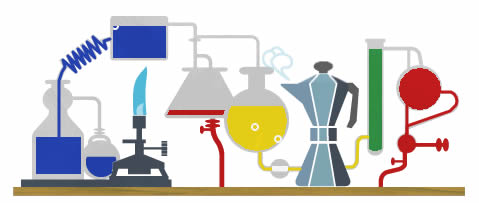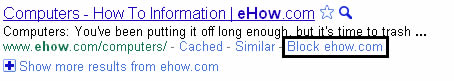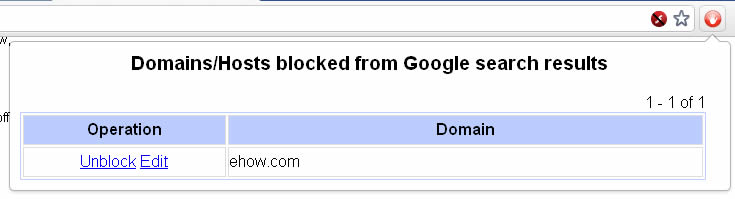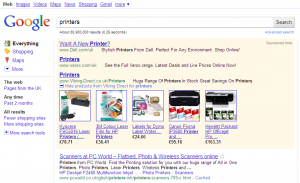Yesterday Google Relesaed an Extension for Chrome which allows user to block selected websites from SERPs (Search Engine Result Pages).
This may look like a poor solution to solve Google ‘s content farm result issues, however it is just a tool they are using to help them combat this issue.
The data from this extension will be sent to Google and analysed to create a “potential ranking signal for search results” according to Matt Cutts (head of the web spam team at Google).
The Extension is called Personal Blocklist Extension.
I decided to try it out myself to see if it is any good. It took less than 10s to download and install and no browser restart is required so you can block as you please straight away.
It’s quite simple to use, when you search for anything on Google a link is displayed underneath each result which can be used to block a domain.
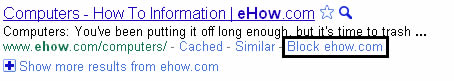
Pages from blocked sited no longer appear on the results page. However they can be allowed back into your current results page by clicking the “show” link that appears at the bottom of the page.
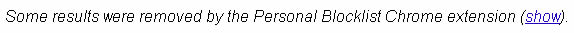
A list of blocked sites can be viewed, edited or unblocked by clicking the red logo next to the address bar.
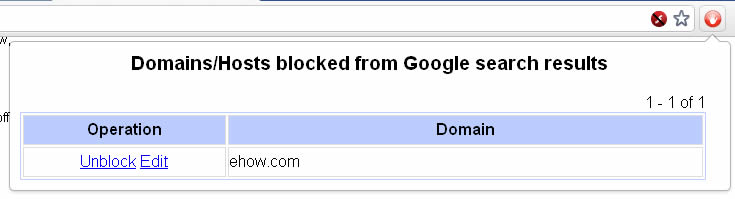
So all in all it’s a pretty good extension, however for Google web spam team to find the data collected useful a lot more users will need to
a) Use Chrome (currently with only 10% market share)
b) Bother install and use the extension