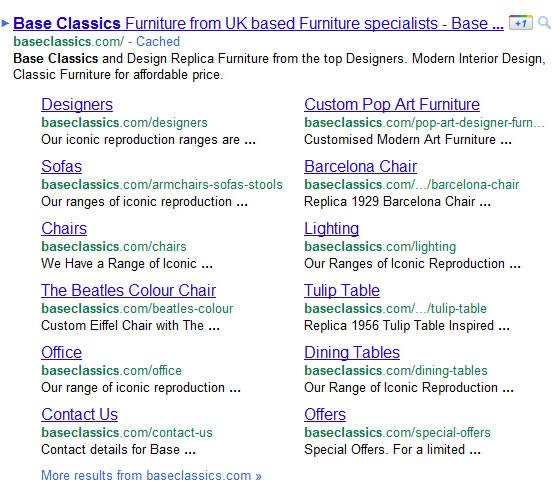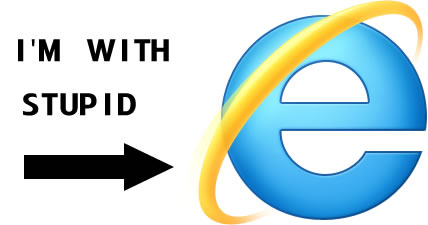Recently I’ve seen some info from Google mentioning they did about 500 algorithm adjustments during last year to improve quality of searches.
I would say we’ve seen a lot of effort during last months whether we can call it always “improvements” or “nightmares” is up for users to judge and decide in the long term. However I must admit I was surprised they mention only 500 adjustments we could easily see about 100 visual changes in Google interface and usability and each of these brought new functionality which had impact on how search algorithm works.
Let’s concentrate on one of the recent ones – Bullet Lists.
New Search Engines Result Pages addition of bullet list on Google is extracted from website landing page. The most relevant for particular query page content is no longer string of text in some cases. Google decided now the most relevant is matching offer and inserted just under URL list of items available on this page. On the front of this list we have greyed out prefix in the form of information how many items relevant for our keyword we can expect on particular webpage.

New SERPs feature easy to spot - duplicate content from Premier Inn? Not really - Look at their prices £30 off now visible on Google SERP - Well done Google :-)
So there are some direct positives for user from this feature already. Of course if you plan to stay in London City Hotel your click is more then likely to go to listing one however this dosen’t put Premier Inn in Good light – does it? After all URL with £30 more expensive offer says “Budget” and there you go guys in Premier Inn marketing vocabulary there is £30 gap between “Cheap” and “Budget”.
Google “Bullet List Feature” on SERPs Summary:
- This is an important update for all ecommerce websites putting travel industry, gift shops, any kind of directories, affiliates and vertical search engines in the spot.
- Check your setup we’ve seen within lists <li>,<div>,<tables> – Google has them all is only one way to check which is better…
- Onsite Optimisation of Landing pages more relevant then ever before – Google SERPs one stop shop is closer then ever before – imagine links activated on these babies.
- SEO architecture – big changes ahead for your category pages – homepage won’t do the job the way.