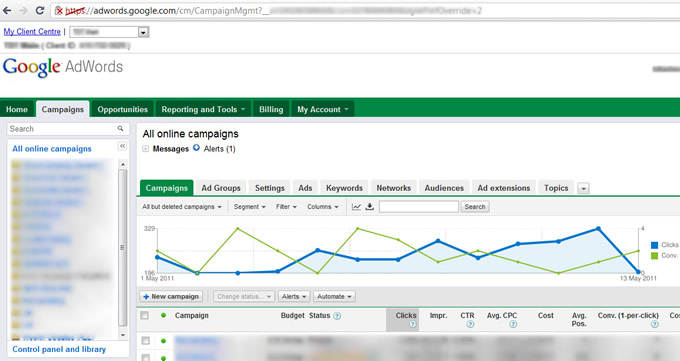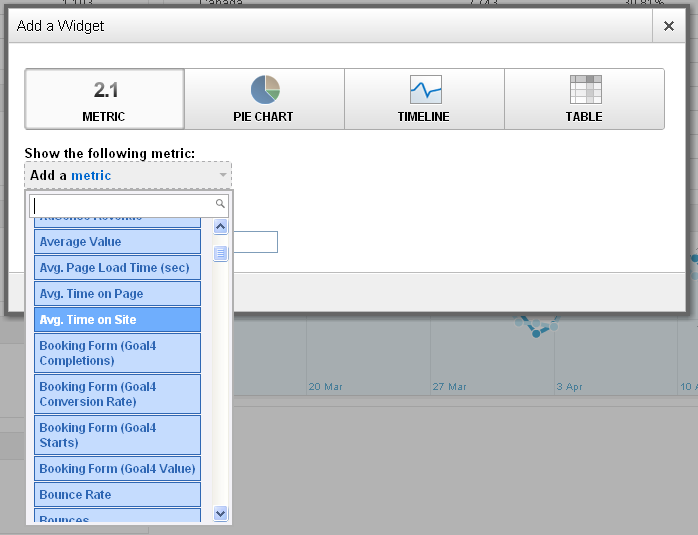I’m sure everyone reading this who uses Chrome has had this issue at least once.
Chrome thinks the site you are accessing is insecure when it isn’t, unless Google is slipping up on their AdWords and Gmail security!
I’ve spent hours trying to fond solutions to fix the HTTPS red line of death to no avail, the only response Google employees gave was a link to the SSL Secirity indicators help page which isn’t helpful!
Some suggestions that worked for others are;
- Disabling adons (disable each one individually until you find the culprit).
- Ensure all adons and browser is up to date, fixes are released all the time, so make sure it isn’t an old bug.
- Restarting the browser.
- Updating the time on your computer, this seems a bit odd but some claimed it worked for them, check out the thread about it on the Chrome Support Forum.
If you’re trying to debug your site, and an Error is showing up it could be caused by on of the following;
- Any single element is not being served via SSL (eg. one image on the page isn’t served via SSL).
- A domain mismatch (eg. SSL certificate is issued for www.example.com but is sitting on shop.example.com).
- If you have a self signed certificate users will generally need to manually choose to trust it.
Have you had the same issues? Could you fix it? Let us know in the comments.