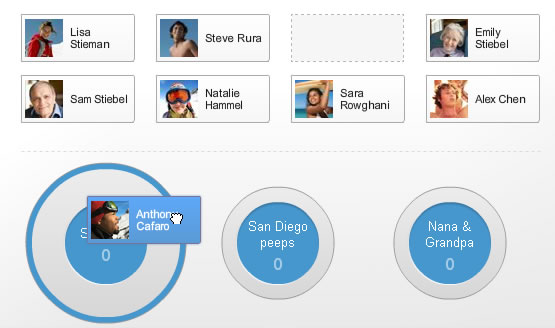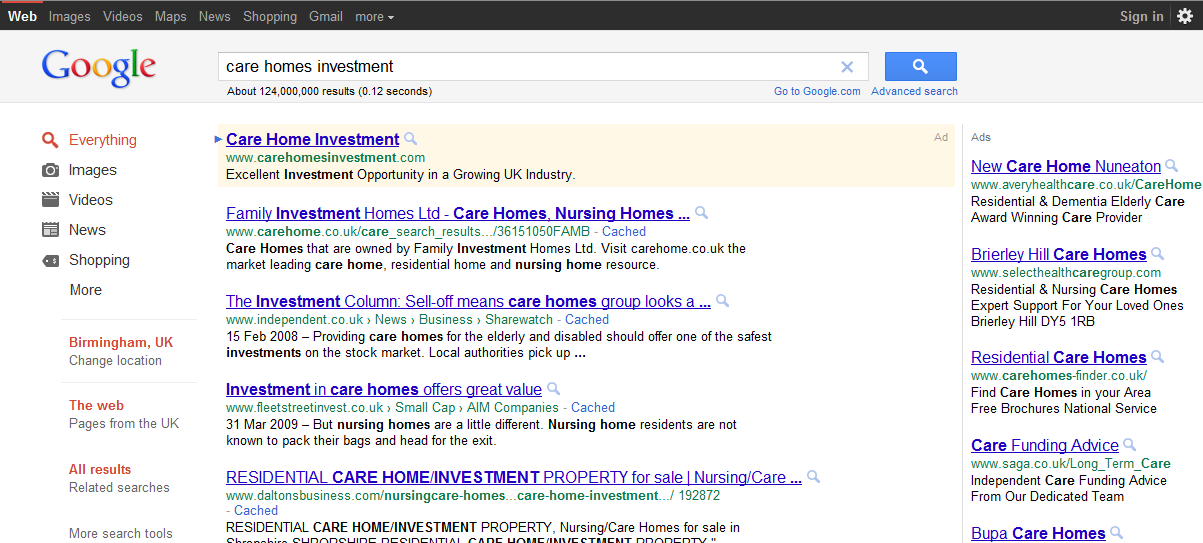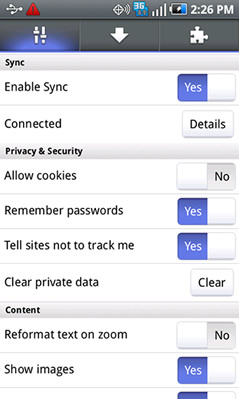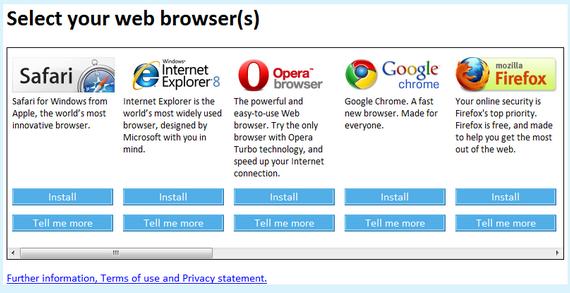Google announced on their Webmaster Tools Blog that they are now tracking social media interactions with your site.
![]() In Webmaster Tools you may have noticed a new menu section appear in the side bar.
In Webmaster Tools you may have noticed a new menu section appear in the side bar.
Search Impact Report shows you how the click through rate of your organic traffic has been affected by +1′s (Click the image for Search Impact Report Screenshot).
Activity Report shows you how many times your pages have been +1′d both on your site and in the SERP.
Audience Report show how many individual users have +1′d your site, as wells as some demographic and geographic information (this information only shows up after a significant number of users have +1′d your site).
Check out our post on adding the Plus1 button to your site if you don’t already have it.
![]() If you use the new version of Google Analytics you will have seen a new Social menu item is now available with three reports:
If you use the new version of Google Analytics you will have seen a new Social menu item is now available with three reports:
Social Engagement Report shows you metrics of visits when users had some sort of interaction with your site. (Click the images for a screenshot of the Social Engagement Report).
Social Actions Report displays the number of each of the social interactions you are tracking on your site.
Social Pages lets you compare social interactions that occur on pages on your site to see which pages have the most interactions.
This tracking allows you to track social interactions from Facebook, Twitter, +1, Del.icio.us, LinkedIn and probably many more.